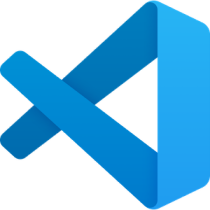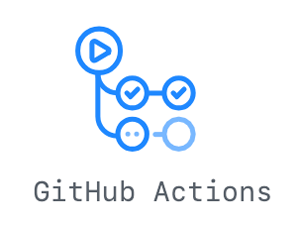docker build --build-arg DEBUG=1 .なんていう挙動をRemote-Containersプラグインで再現したい場合は以下のような設定をすればOK。
"dockerFile": "../Dockerfile",
"build": {
"args": {
"GITHUB_PERSONAL_ACCESS_TOKEN": "7262ab0e77c5c166d4b2aedc01f44bdcca1eeb5a"
}
},“–env-file”なんかのオプションは”runArgs”からリスト形式で設定できるものの、ビルドに関する設定項目は”build”のキーで別途指定しないといけないんですねー。
build.args | Object | An set of name-value pairs containing Docker image build arguments that should be passed when building a Dockerfile. Environment and pre-defined variables may be referenced in the values. Defaults to not set. For example: "build": { "args": { "MYARG": "MYVALUE", "MYARGFROMENVVAR": "${localEnv:VARIABLE_NAME}" } } |